Article
KOMANDE VEZANE ZA NICKOVE.
1.REGISTRACIJA - registraciju nadimka obavljate komandom /ns REGISTER željenašifra email . Stavite vas pravi email Sifra mora da se sastoji od najmanje 5 karaktera i ne smijee da bude ista kao vash nadimak. Kad to ukucate, onda proverite email. Dobicete email sa uputstvima sta da radite dalje.Takodje,ne preporucuje se da koristite isti email niti sifru koju ste koristili za e-sim
2.INFORMACIJE U VEZI NICKA - informacije o nadimku se dobijaju komandom /ns info NADIMAK
3.IDENTIFIKACIJA - identifikacija za nadimak se vrsi komandom /identify SHIFRA
4.DROP - registraciju svog nick-a mozete ponistiti komandom: /ns drop
5.STATUS LISTA - listu svojih statusa mozete videti komandom: /ns alist
6.GHOST - u slucaju da vam pukne veza pa se vratite na server, ili vas nick iz drugih razloga ostane da "visi" na serveru, mozete ga "ubiti" komandom: /ns GHOST nick password
7.PROMENA SIFRE - promena sifre za nick, vrsi se komandom /NS SET PASSWORD novasifra . Morate biti identifikovani za nick da biste koristili ovu komandu.
KOMANDE VEZANE ZA KANALE.
1.KICK - da bi nekoga izbacili sa kanala kucajte: /kick #ime-kanala nick razlog
2.BAN - da banujete nekog korisnika, kucajte /mode #imekanala +b nick. Ban skidate komandom /mode #imekanala -b nick
3.VOICE - + (voice) dajete komandom /mode #imekanala +v nick. + (voice) oduzimate komandom /mode #imekanala -v nick
4.HALFOP -% (halfop) dajete komandom /mode #imekanala +h nick. % (halfop) oduzimate komandom /mode #imekanala -h nick
5.OP - @ (op) dajete komandom /mode #imekanala +o nick. @ (op) oduzimate komandom /mode #imekanala -o nick
6.BAN-KICK - da banujete i kikujete istovremeno, kucajte /ban -k #imekanala nick razlog
7.AUTO VOICE - autovoice na kanalu namestate, tako sto prvo kucate /cs set #imekanala xop off , posle toga /cs levels #imekanala set autovoice 0 , i na kraju /cs set #imekanala secure off . Ovo ce dozvoliti botu da automatski daje + (voice) svakom user-u koji udje na kanal. Iskljucuje se komandom /cs set #imekanala xop on .
8.REGISTRACIJA - registracija kanala se obavlja komandom /cs REGISTER #imekanala sifrazakanal opiskanala . Naravno prethodno morate otvoriti kanal komandom /join #imekanala .
9.IDENTIFIKACIJA - da bi ste se identifikovali kao founder kanala, kucajte /cs identify #imekanala shifrakanala
10.INFO - informacije o nekom kanalu mozete videti komandom /cs info #imekanala
11.DROP - registraciju kanala mozete ponistiti komandom /cs drop #imekanala
12.KEY - KEY kanala mozete dobiti komandom /cs getkey #imekanala . Da bi ste koristili ovu komandu, morate imati barem AOP status.
13.INVITE - da sebe pozovete na neki kanal, kucajte /cs invite #imekanala . Ovu komandu mozete koristiti ako imate barem AOP status.
14.UNBAN - da sebi skinete ban na nekom kanalu, kucajte /cs unban #imekanala . Da bi ste koristili ovu komandu, morate imati barem AOP status.
15.VOP -VOicePeople- VOP dajete komandom /cs vop #imekanala add nick. VOP brisete komandom /cs vop #imekanala del nick
16.HOP -auto-halfopped-dajete komandom /cs hop #imekanala add nick. HOP brisete komandom /cs hop #imekanala del nick
17.AOP -auto-opped- AOP dajete komandom /cs aop #imekanala add nick. AOP brisete komandom /cs aop #imekanala del nick
18.SOP -SuperOP- SOP dajete komandom /cs sop #imekanala add nick. SOP brisete komandom /cs sop #imekanala del nick
19.ACCESS LIST - , listu statusa nekog kanala mozete videti komandom /cs access #imekanala list . Morate imati barem % (halfop) status da bi ste koristili ovu komandu.
20.AKICK - akick dajete komandom /cs akick #imekanala add nick razlog. Akick skidate komandom /cs akick #imekanala del nick|maska. Akick listu mozete videti komandom /cs akick #imekanala list
21.FOUNDER - novog foundera kanala mozete postaviti komandom /cs set #imekanala founder NICK
22.DESCRIPTION - opis kanala mozete promeniti komandom /cs set #imekanala desc OPIS
23.ENTRYMSG - entrymsg na kanalu mozete postaviti komandom /cs set #imekanala entrymsg TEXT
24.RESTRICTED - restricted opciju (na kanal mogu uci samo osobe koje su na access listi) mozete ukljuciti komandom /cs set #imekanala restricted on
25.TOPIK - topic kozete zakljucati komandom /cs set #imekanala topiclock on
26.PROMENA SIFRE - shifru kanala mozete promeniti komandom /cs set #imekanala password NOVI-PASS
KOMANDE VEZANE ZA MEMO-E
1.SEND - memo saljete komandom: /ms send nick text (da bi ste poslali memo, vas nadimak mora biti registrovan, kao i osobi kojoj saljete memo)
2.CANCEL - ako zelite za otkazete vasu poslednju poslatu memo poruku, kucajte /ms cancel nick
3.LIST - ako zelite da izlistate vase memo poruke, kucajte /ms list
4.READ - da procitate memo poruku, kucajte /ms read BROJ-PORUKE
5.DELETE - memo poruku brisete komandom /ms del BROJ-PORUKE
6.INFO - informacije o svojim memo porukama mozete videti komandom /ms info
7.LIMIT - da postavite limit koliko memo poruka mozete da primite, kucajte /ms set limit BROJ
KOMANDE VEZANE ZA BOTA
1.ASSIGN - bot-a ubacujes na kanal komandom /bs assign #imekanala bot . Kanal mora biti registrovan, takodje morate biti vlasnik kanala.
2.UN ASSIGN - bot-a sklanjate sa kanala komandom /bs unassign #imekanala (morate biti vlasnik kanala da biste izvrsili ovu komandu)
3.LIST - listu botova na raspolaganju mozete videti komandom /bs botlist
4.INFO - info nekog bot-a mozete videti komandom /bs info IMEBOTA. Info bot opcija nekog kanala mozete videti komandom /bs info #imekanala
5.SAY - preko bot-a mozete pricati komandom /bs say #imekanala text ili /bs act #imekanala text
6.DON`T KICK OPS - ako ne zelite da bot kikuje opove, kucajte /bs set #imekanala dontkickops on . Da iskljucite ovu opciju kucajte /bs set #imekanala dontkickops off
7.DON`T KICK VOICE - ako ne zelite da bot kikuje voice korisnike, kucajte /bs set #imekanala dontkickvoices on . Da iskljucite ovu opciju kucajte /bs set #imekanala dontkickvoices off
8.GREET - greet opciju mozete ukljuciti ili iskljuciti komandom /bs set #imekanala greet on/off
9.FANTASY - ako zelite da na kanalu mozete da koristite komande !op !deop !voice i slicne, kucajte /bs set #imekanala fantasy on . Ovu opciju iskljucujete komandom /bs set #imekanala fantasy off
10.SYMBIOSiS - ako zelite da bot radi sve sto bi inace radio chanserv (da opuje, deopuje, kikuje itd..), kucajte /bs set #imekanala symbiosis on . Ovu opciju iskljucujete komandom /bs set #imekanala symbiosis off
11.KICK BOLD - ako zelite da bot izbacuje za bold slova, kucajte /bs kick #imekanala bolds on . Ovu opciju iskljucujete komandom /bs kick #imekanala bolds off
12.KICK BAD WORDS - ako zelite da bot izbacuje za ruzne rechi, kucajte /bs kick #imekanala badwords on . Ovu opciju iskljucujete komandom /bs kick #imekanala badwords off .Ne dozvoljene rechi mozete dodati komandom /bs badwords #imekanala add RECH , a listu vec dodatih ne dozvoljenih rechi, mozete videti komandom /bs badwords #imekanala list
13.KICK CAPS - ako zelite da bot izbacuje za velika slova, kucajte /bs kick #imekanala caps on . Ovu opciju iskljucujete komandom /bs kick #imekanala caps off
14.KICK COLORS - ako zelite da bot izbacuje za boje, kucajte /bs kick #imekanala colors on . Ovu opciju iskljucujete komandom /bs kick #imekanala colors off
15.KICK FLOOD - ako zelite da bot izbacuje za flood, kucajte /bs kick #imekanala flood on . Ovu opciju iskljucujete komandom /bs kick #imekanala flood off
16.KICK REPEAT - ako zelite da bot izbacuje za ponavljanje, kucajte /bs kick #imekanala repeat on . Ovu opciju iskljucujete komandom /bs kick #imekanala repeat off
RAZNO.
1.IGNORE - da bi ignorisali nekog korisnika, kucajte /ignore NADIMAK . Da skinete nekog sa ignore, kucajte /ignore -r NADIMAK
2.OBJASNJIVANJE STATUSA - voice: ili + tehnicki oznacava osobe koje imaju mogucnost chatovanja i kada je
kanal moderisan ( samo @ i + mogu da pricaju).
Sa druge strane, + cesto nema tu 'tehnicku' osobinu, nego oznacava da je korisnik na neki nacin prijatelj kanala i rado vidjen gost.
Op ili @ tehnicki oznacava osobe koje imaju mogucnost izbacivanja korisnika sa kanala.
Op takodje moze dodeljivati + (voice) % (halfop) i @ (op) status.
Next article:
Goodbye friends we won and we're still here (8 years ago)
About the game:
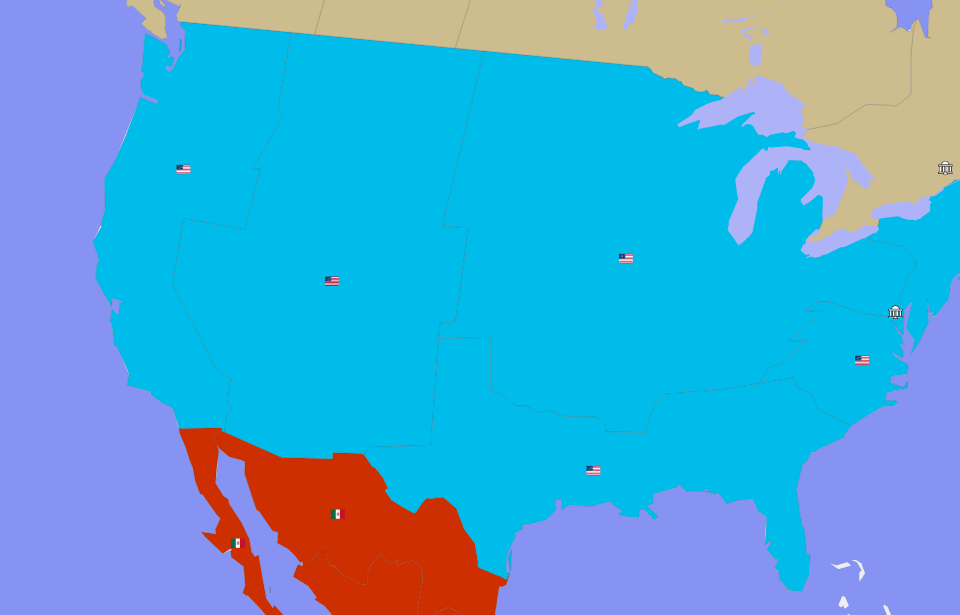
USA as a world power? In E-Sim it is possible!
In E-Sim we have a huge, living world, which is a mirror copy of the Earth. Well, maybe not completely mirrored, because the balance of power in this virtual world looks a bit different than in real life. In E-Sim, USA does not have to be a world superpower, It can be efficiently managed as a much smaller country that has entrepreneurial citizens that support it's foundation. Everything depends on the players themselves and how they decide to shape the political map of the game.
Work for the good of your country and see it rise to an empire.
Activities in this game are divided into several modules. First is the economy as a citizen in a country of your choice you must work to earn money, which you will get to spend for example, on food or purchase of weapons which are critical for your progress as a fighter. You will work in either private companies which are owned by players or government companies which are owned by the state. After progressing in the game you will finally get the opportunity to set up your own business and hire other players. If it prospers, we can even change it into a joint-stock company and enter the stock market and get even more money in this way.

In E-Sim, international wars are nothing out of the ordinary.
Become an influential politician.
The second module is a politics. Just like in real life politics in E-Sim are an extremely powerful tool that can be used for your own purposes. From time to time there are elections in the game in which you will not only vote, but also have the ability to run for the head of the party you're in. You can also apply for congress, where once elected you will be given the right to vote on laws proposed by your fellow congress members or your president and propose laws yourself. Voting on laws is important for your country as it can shape the lives of those around you. You can also try to become the head of a given party, and even take part in presidential elections and decide on the shape of the foreign policy of a given state (for example, who to declare war on). Career in politics is obviously not easy and in order to succeed in it, you have to have a good plan and compete for the votes of voters.
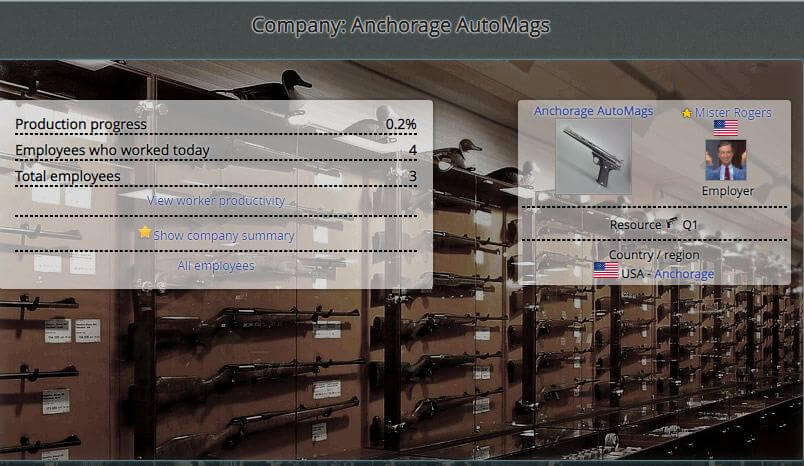
You can go bankrupt or become a rich man while playing the stock market.
The international war.
The last and probably the most important module is military. In E-Sim, countries are constantly fighting each other for control over territories which in return grant them access to more valuable raw materials. For this purpose, they form alliances, they fight international wars, but they also have to deal with, for example, uprisings in conquered countries or civil wars, which may explode on their territory. You can also take part in these clashes, although you are also given the opportunity to lead a life as a pacifist who focuses on other activities in the game (for example, running a successful newspaper or selling products).
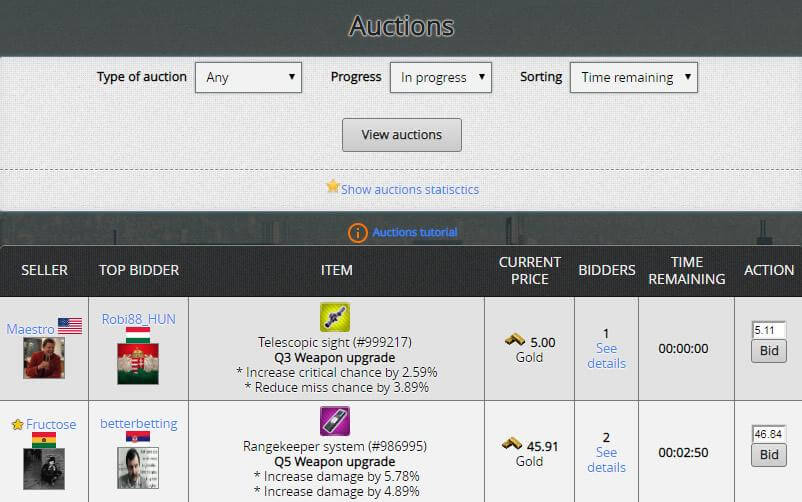
At the auction you can sell or buy your dream inventory.
E-Sim is a unique browser game. It's creators ensured realistic representation of the mechanisms present in the real world and gave all power to the players who shape the image of the virtual Earth according to their own. So come and join them and help your country achieve its full potential.
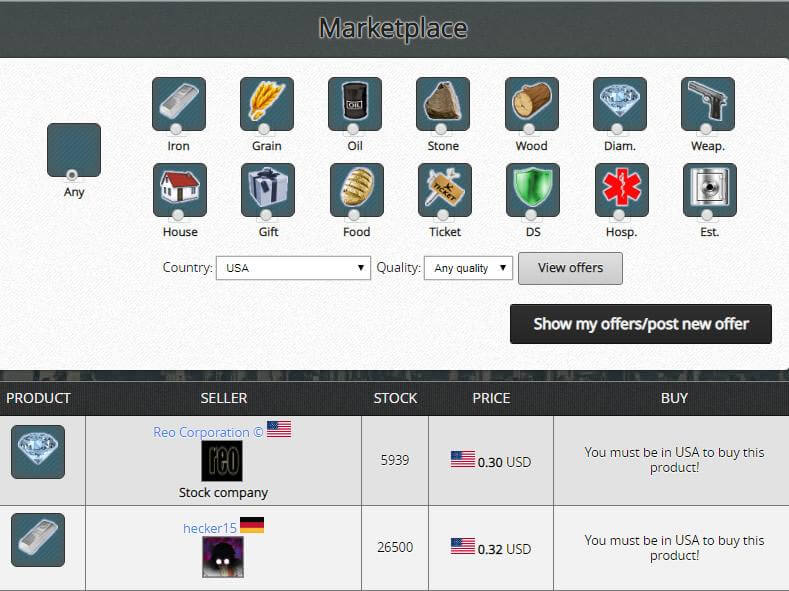
Invest, produce and sell - be an entrepreneur in E-Sim.
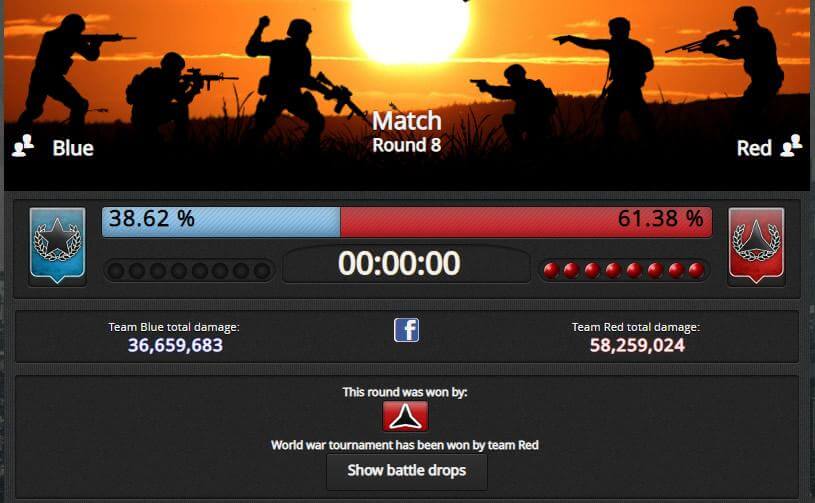
Take part in numerous events for the E-Sim community.
